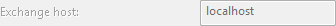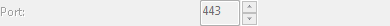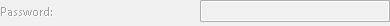Exchange Settings
Exchange Settings
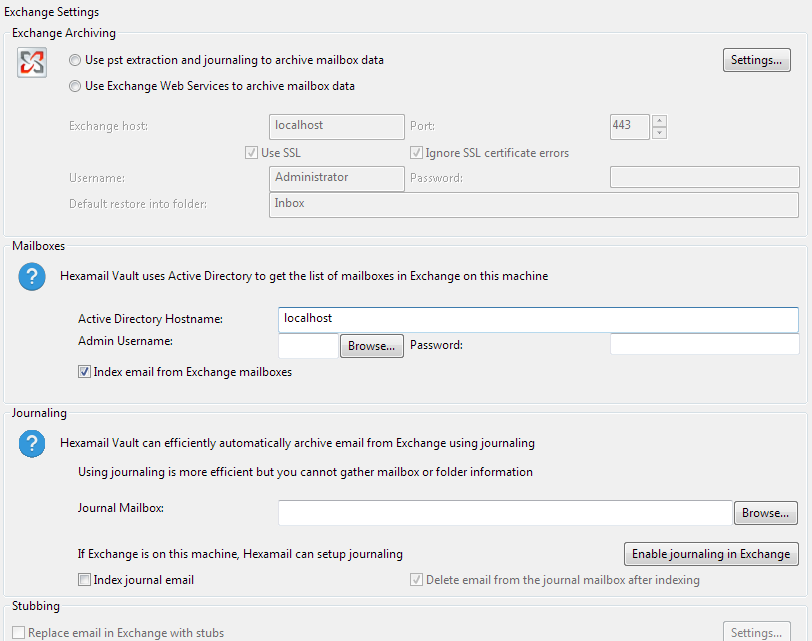
Exchange Archiving
EWSIgnoreSSLCertErrors
Some Exchange servers have expired or self-signed certificates for testing purposes. Use this setting to ignore certificate errors.
true
Username
The user you wish to use for communications via EWS. This user should have impersonation permissions set by Powershell.
To allow impersonation on your Exchange server please run this powershell script in the Exchange Powershell console on the server:
[PS] C:\Windows\system32>New-ManagementRoleAssignment -name:HexamailImpersonation -Role:ApplicationImpersonation -User:<username>
For example:
[PS] C:\Windows\system32>New-ManagementRoleAssignment -name:HexamailImpersonation -Role:ApplicationImpersonation -User:Hexamail
or
[PS] C:\Windows\system32>New-ManagementRoleAssignment -name:HexamailImpersonation -Role:ApplicationImpersonation -User:Administrator
[PS] C:\Windows\system32>New-ManagementRoleAssignment -name:HexamailImpersonation -Role:ApplicationImpersonation -User:<username>
For example:
[PS] C:\Windows\system32>New-ManagementRoleAssignment -name:HexamailImpersonation -Role:ApplicationImpersonation -User:Hexamail
or
[PS] C:\Windows\system32>New-ManagementRoleAssignment -name:HexamailImpersonation -Role:ApplicationImpersonation -User:Administrator
Administrator
Hexamail
Mailboxes
Active Directory Hostname
Specify the hostname of your Active Directory machine here. In some cases simply the machine/computer name will do
in others you need to specify ComputerName.yourdomain.com. You can use localhost or leave it blank if Active Directory is running on the local machine.

localhost
Exchangeserver1
Admin Username
If the service is running as a System service (default) you need to specify a login username that has access to Active Directory.
This login is typically the one you use to logon to the Active Directory machine as administrator.
Be sure to include the domain in the username, e.g. the user Adminsitrator in the domain 'YourDomain' would be specified: YourDomain\Administrator

Password
If the service is running as a System service (default) you need to specify a login password for the username that has access to Active Directory.
This login is typically the one you use to logon to the Active Directory machine as administrator.
This password is sent and stored using strong encryption by the service.
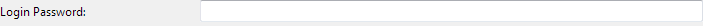
Journaling
Journal Mailbox
NOTE that all email in the journal account will be deleted after being successfully added to the archive.

CN=journal,CN=Users,DC=example,DC=com
Stubbing
Stub email
Stubbing is the replacement of older, large email in Exchange mailboxes with a small piece of text or html (a "stub") which has a link to the original email content in the archive.
In this way the storage requirements in Exchange are reduced but all email is still accessible by users from Outlook
off